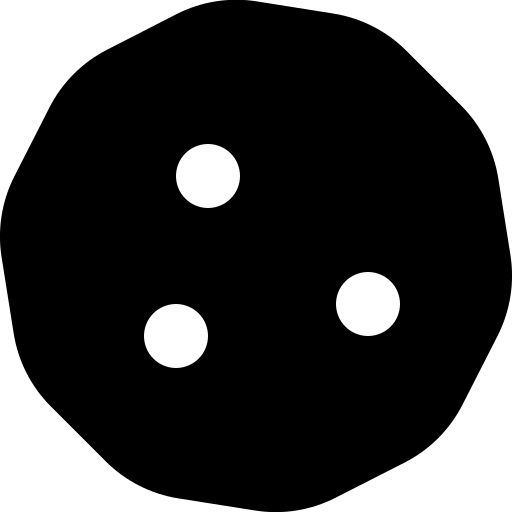Odoo is a comprehensive ERP system that helps businesses of all sizes streamline operations, automate workflows, and enhance efficiency. With Odoo 18, the latest version of the software, businesses now have access to powerful tools to manage everything from financial operations to HR, inventory, and sales. In this blog, we’ll explore the key functionalities of Odoo 18 that can revolutionize how you manage your business.
Key Features of Odoo 18: What’s New and What’s Improved
Odoo 18 comes packed with new and enhanced features designed to simplify various aspects of business management. Whether it’s handling financial transactions, managing employees, or optimizing supply chain operations, Odoo 18 makes it easier than ever to manage these processes from a single platform.
1. Variable Rate Loans
Odoo 18 offers the ability to automatically calculate variable-rate loans over multiple years. This feature helps businesses manage loan repayments more efficiently, taking into account changing interest rates.
How It Helps
1) Real-time updates on interest rates ensure that your repayments are always accurate.
2) It helps businesses plan better over the long term as you can simulate how the interest changes will affect your financial situation.
3) Provides you with a clear view of the financial impact of interest rate changes, improving decision-making.
2. Purchase Orders Modification
This feature allows for the modification of purchase orders directly within the invoices. This makes it easier to adjust purchases and invoices without unnecessary back-and-forth communication.
How It Helps
1) Streamlines the purchasing and invoicing process by reducing errors that occur during the manual transfer of data between purchase orders and invoices.
2) Reduces time spent on administrative tasks, allowing teams to focus on core business functions.
3) Provides better accuracy in managing purchasing discrepancies and ensures that invoices are updated in real-time.
3. Budget Imports
You can now import budgets directly into the general ledger. This feature saves time by eliminating the need for manual data entry and ensures that budgets are consistently tracked.
How It Helps
1) Easily track budgets across multiple departments and projects, ensuring you stay within financial limits.
2) Automated data entry reduces human error and ensures all financial records are synchronized across your business.
3) This feature integrates smoothly with financial reports, providing clearer insights for budget analysis.
4. Account Merging
Odoo 18 introduces the option to merge published accounts, streamlining the consolidation of financial data and simplifying account management.
How It Helps:
1) Simplifies the account reconciliation process by merging duplicate or similar accounts.
2) Reduces time spent on manual account updates and ensures that the financial data remains consistent.
3) Helps businesses prepare for audits by maintaining clean and accurate account records.
5. Depreciation Models
Businesses can now create depreciation models for each asset, allowing for precise tax calculations and long-term asset management.
How It Helps
1) Accurate tax reporting is ensured by calculating depreciation in line with local regulations.
2) Custom depreciation schedules can be created based on the specific asset type, whether it's a vehicle, machinery, or real estate.
3) Streamlines asset management by allowing businesses to track asset value over time, ensuring better financial decisions.
6. Early Payment Discounts
With this feature, you can offer early payment discounts to customers, helping to improve cash flow and encourage timely payments.
How It Helps
1) Helps improve cash flow by incentivizing customers to pay earlier.
2) Reduces credit risk by ensuring more timely payments.
3) This is a win-win for both sides: you receive payment faster while offering your customers a financial incentive.
7. QR Codes for Payments
Odoo 18 now allows businesses to integrate QR codes into invoices, making it easy for customers to pay directly by scanning the code with their phones.
How It Helps
1) Provides a contactless, seamless payment option for customers.
2) Reduces the time it takes for clients to complete transactions.
3) Improves customer experience, making it easier for them to pay directly from their smartphones.
8. Multi-Currency Consolidation
For businesses operating internationally, Odoo 18 improves multi-currency consolidation by supporting real-time currency exchange and adjustment of exchange rates.
How It Helps
1) Enables easier financial management across different currencies.
2) Reduces errors in exchange rate calculations, which can be particularly tricky with international transactions.
3) Streamlines financial reporting for global companies with multiple currency accounts, reducing manual data input.
9. Budget Approval Workflows
Odoo 18 enhances budget approval by creating custom workflows for easier validation before implementation, ensuring that you stay within budget constraints.
How It Helps
1) Streamlines the budget approval process, reducing delays and ensuring that all spending is justified.
2) Custom workflows can be set up to include multiple stages of approval, making it easier for businesses to monitor budget allocations.
3) Provides a clear audit trail, ensuring compliance with internal policies.
10. Purchase Invoice Reconciliation
This feature simplifies the reconciliation of supplier invoices with purchase orders, reducing errors and streamlining the process.
How It Helps
1) Ensures that the invoiced amounts match the actual purchase orders, avoiding discrepancies.
2) Speeds up the accounts payable process by automating the reconciliation of purchases.
3) Reduces manual data entry, which in turn minimizes errors and improves workflow efficiency.
11. Customizable Invoices
Odoo 18 allows businesses to add additional information or attachments to invoices for a more personalized and professional touch.
How It Helps
1) Enhances the customer experience by making invoices more personalized and clear.
2) Allows businesses to include critical information like product specifications, delivery details, and payment terms directly on the invoice.
3) Improves professionalism, potentially leading to stronger customer relationships.
12. Automatic VAT Calculations
With Odoo 18, VAT calculations are fully automated, ensuring compliance with local tax laws and reducing manual effort for businesses.
How It Helps
1) Reduces the risk of human error in tax calculations, which can lead to compliance issues or penalties.
2) Makes tax filing easier and faster by automatically calculating the VAT on each transaction.
3) Helps businesses comply with local VAT regulations without the need for external tax tools.
13. Payroll and Benefits Management
The new payroll management system in Odoo 18 helps businesses efficiently handle salaries, bonuses, and employee benefits.
How It Helps
1) Saves time by automating payroll calculations, ensuring timely and accurate payments to employees.
2) Manages employee benefits such as insurance, pensions, and bonuses, all within one system.
3) Ensures compliance with labor laws by tracking overtime, paid leave, and statutory benefits.
14. Inventory and Returns Management
Odoo 18 improves stock management by allowing businesses to track returns and manage inventory in real time, ensuring accurate stock levels at all times.
How It Helps
1) Reduces errors in inventory tracking and ensures accurate stock levels are maintained.
2) Speeds up the return process for customers, helping to keep stock levels correct and reducing stock discrepancies.
3) Improves the efficiency of stock audits and helps prevent overstocking or stockouts.
Interactive Summary: Key Features of Odoo 18
| Feature | What It Offers | Why It’s Essential |
|---|---|---|
| Variable Rate Loans | Automatically calculates variable-rate loans over multiple years. | #Loans, #InterestRates: Accurate long-term financial planning. |
Purchase Order Modifications | Modify purchase orders directly within invoices. | #Purchases, #Flexibility: Reduce invoice errors and speed up purchase processes. |
| Budget Imports | Import budgets into the general ledger for automated tracking. | #Budgeting, #Automation: Save time and minimize human errors. |
| Account Merging | Merge published accounts for simplified financial management. | #AccountManagement, #FinancialConsolidation: Easier account reconciliation. |
| Depreciation Models | Create asset-specific depreciation models for accurate tax calculations. | #Depreciation, #AssetManagement: Track long-term asset depreciation. |
Early Payment Discounts | Offer early payment discounts to boost cash flow. | #CashFlow, #Discounts: Encourage prompt payments from customers. |
QR Codes for Payments | Embed QR codes in invoices for instant payments. | #QRCode, #Payments: Simplify and speed up the payment process. |
| Multi-Currency Consolidation | Manage multi-currency transactions and adjust exchange rates in real-time. | #MultiCurrency, #ExchangeRates: Streamlined international transactions. |
Budget Approval Workflows | Create custom workflows for budget approvals. | #BudgetControl, #Workflows: Ensure better control over finances. |
Purchase Invoice Reconciliation | Match supplier invoices to purchase orders for efficient reconciliation. | #InvoiceReconciliation, #Purchases: Avoid errors and save time in matching invoices. |
| Customizable Invoices | Add custom information or attachments to invoices. | #Invoices, #Professionalism: Create clearer and more personalized invoices. |
Automatic VAT Calculations | Automated VAT calculations for tax compliance. | #VAT, #TaxCompliance: Reduce tax-related errors and ensure compliance. |
Payroll and Benefits Management | Manage payroll, bonuses, and employee benefits efficiently. | #Payroll, #EmployeeBenefits: Streamline HR operations and payroll management. |
Inventory and Returns Management | Track returns and manage stock in real time. | #Inventory, #StockManagement: Minimize stock discrepancies and ensure accurate inventory. |