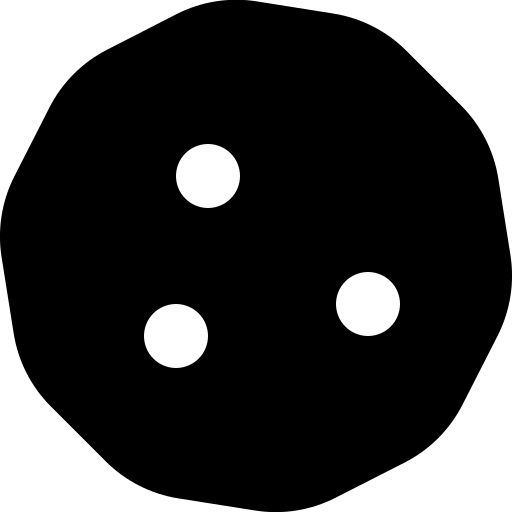Choosing the right accounting software is a strategic decision that significantly impacts your business operations. Among the most prominent solutions available today are Odoo and QuickBooks, each offering a distinct approach to managing financial processes.
While QuickBooks has long been a favorite among small businesses for its simplicity and bookkeeping efficiency, Odoo appeals to growing companies looking for an all-in-one ERP with powerful accounting features.
This guide aims to provide a comprehensive comparison between Odoo and QuickBooks—examining their functionalities, pricing, usability, reporting, and integrations—to help you determine which solution aligns best with your business goals.
What is Odoo accounting?
Odoo Accounting is the financial management module within the broader Odoo ERP suite. Designed for flexibility, it provides a complete range of features such as automated invoicing, bank synchronization, reconciliation tools, multi-currency management, and real-time reporting dashboards.
What sets Odoo apart is its modular and scalable architecture. Since it's part of a full ERP, businesses can seamlessly integrate accounting with inventory, sales, payroll, and more. This makes Odoo particularly suitable for growing SMEs that require customisable and interconnected systems across departments.
Key benefits of Odoo Accounting:
- Part of an all-in-one ERP system
- Custom workflows and automation
- Detailed financial analytics and forecast reports
Learn more about our Odoo Accounting Services and how we support growing businesses at every stage.
What is QuickBooks?
QuickBooks, developed by Intuit, is one of the most widely used cloud-based accounting software platforms, especially among freelancers and small-to-medium-sized businesses. Its primary focus is on bookkeeping, payroll, invoicing, and tax preparation.
Praised for its intuitive interface, QuickBooks is ideal for companies seeking a ready-to-use, standalone financial solution. Its core strength lies in simplifying everyday accounting tasks with minimal setup or training.
QuickBooks is best suited for:
- Sole traders and startups
- Businesses with straightforward accounting needs
- Teams without in-house finance departments
Feature | Odoo | Quickbook |
User Interface |
Customizable and modular
|
Intuitive and user-friendly
|
Core Accounting Features |
Full double-entry, multi-currency
|
Double-entry, limited advanced options
|
Reporting & Analytics |
Advanced, real-time, customizable
|
Basic to intermediate reports
|
Integrations |
Native with all Odoo modules, API-rich
|
Limited outside native ecosystem
|
Customization |
High (open-source + Studio)
|
Low to moderate
|
Pricing Model |
Subscription + implementation costs
|
Subscription only
|
User Interface and Accessibility

• Desktop-oriented interface
• Basic usability
• Not optimized for mobile/tablet
• Limited flexibility for remote work
• Outdated design
Odoo Community offers a simple, desktop-oriented user interface that meets basic operational needs. However, it lacks optimization for mobile devices and tablets, which may limit flexibility for teams working remotely or on-site.

• Fully responsive UI
• Mobile & tablet compatible
• Modern and intuitive design
• Faster navigation
• Better user experience across devices
Odoo Enterprise significantly enhances the user experience with a responsive design compatible with desktops, tablets, and smartphones. The interface is modern, intuitive, and designed for usability, ensuring smoother navigation and faster access to information across devices.
For companies requiring mobility, real-time data access, and streamlined workflows, Odoo Enterprise provides a clear advantage in terms of accessibility and user experience.
Modules and Functionality of Odoo Community vs Odoo Enterprise
Odoo Community covers essential modules like Sales, CRM, Inventory, and basic Accounting. While it is sufficient for small businesses, it lacks industry-specific functionalities and advanced tools.
Odoo Enterprise unlocks additional capabilities such as AI-powered accounting, advanced manufacturing (MRP), marketing automation, and specialized modules for service industries. It supports complex workflows and provides tools to improve operational efficiency.

• AI-powered accounting
• Advanced manufacturing (MRP), marketing automation, and specialized modules for service industries.
• Supports complex workflows and provides tools to improve operational efficiency.

• Covers essential modules like
Sales, CRM, Inventory, and basic Accounting.
• Sufficient for small businesses
Businesses aiming to automate processes, leverage detailed reporting, or manage large-scale operations will benefit from the extended modules available in Odoo Enterprise.
Accounting
Odoo Community offers basic invoicing functionalities but is limited in financial management. Features like tax automation, bank reconciliation, and AI-driven accounting are absent.
Odoo Enterprise provides a robust accounting suite, including automated tax handling, full financial reports, AI features, and compliance tools. It streamlines complex financial operations and ensures regulatory compliance.
For businesses seeking comprehensive accounting capabilities, Odoo Enterprise is the preferred choice.
Learn more about our Odoo Accounting Services.

• Basic invoicing
• No tax automation
• No bank reconciliation
• No AI tools

• Automated tax management
• Bank reconciliation
• AI-powered accounting
• Full financial reporting
• Compliance tools
Manufacturing
Manufacturing capabilities in Odoo Community are limited to basic production tracking. It lacks advanced tools for planning, quality control, or maintenance.
Odoo Enterprise offers a complete Manufacturing Resource Planning (MRP) system. Features include Quality Control, Product Lifecycle Management (PLM), maintenance scheduling, and real-time production monitoring.
These tools help manufacturers improve efficiency, minimize errors, and ensure product quality.

• Basic production tracking
• No planning tools
• No quality control

• MRP system
• Planning tools
• Quality control
• Maintenance
• Production monitoring
Project Management
Odoo Community supports basic project and task tracking. However, it lacks advanced tools needed for complex project management.
Odoo Enterprise enhances project planning with forecasting capabilities, automated scheduling, timesheet tracking, and resource allocation. Managers gain better visibility into project progress and team productivity.
Enterprise’s project module ensures businesses meet deadlines and allocate resources effectively, making it ideal for companies managing multiple projects.

• Basic project tracking
• Simple task management
• No forecasting tools
• No automated scheduling
• No resource allocation

• Forecasting & planning tools
• Automated scheduling
• Timesheet tracking
• Resource allocation
• Progress visibility for managers
Sales and CRM
Odoo Community provides basic lead management, quotations, and pipeline tracking—suitable for small sales teams.
Odoo Enterprise adds advanced CRM features, including automated follow-ups, rental management, multi-channel sales integration, and detailed sales reporting. These tools help businesses improve customer relationships and sales performance.
Companies seeking to automate sales processes and gain better insights into customer behavior will benefit from Odoo Enterprise.

• Basic lead management
• Simple quotations
• Pipeline tracking
• No automation
• No sales analytics

• Automated follow-ups
• Rental management
• Multi-channel sales integration
• Detailed sales reporting
• Enhanced customer insights
Customisation and Support of Odoo Community vs Odoo Enterprise
Odoo Community users depend on third-party developers or in-house teams for customizations. Support is limited to forums and online resources, which may be insufficient for mission-critical operations.
Odoo Enterprise includes Odoo Studio, enabling users to customize workflows, create apps, and adjust interfaces without coding. Additionally, Enterprise customers receive official support, security updates, and priority bug fixes.
This combination of ease of customization and guaranteed support makes Odoo Enterprise a safer, more scalable choice for businesses seeking stability and growth.
Odoo Studio
Odoo Studio is a powerful tool exclusive to Enterprise users. It allows businesses to create new applications, design reports, and modify workflows without development skills.
This no-code environment enables rapid customization and adapts the ERP to unique business requirements, enhancing flexibility and responsiveness.
In contrast, Community users must rely on developers for any customization, increasing costs and time to implement changes.

• No built-in customization tool
• Custom apps require developers
• Workflow changes need coding
• Slower implementation time
• Higher long-term customization costs

• Access to Odoo Studio
• No-code app creation
• Visual workflow editor
• Easy report customization
• Fast adaptation to business needs
Support and Maintenance
Odoo Community offers no official support. Users rely on online forums, documentation, or third-party consultants, which can delay issue resolution.
Odoo Enterprise customers benefit from dedicated support, security patches, long-term maintenance, and access to new features. This ensures system stability, data security, and compliance with evolving regulations.
Enterprise’s support structure is ideal for businesses that prioritize system reliability and continuous improvement.

• No official support
• Community forums & documentation
• Relies on third-party consultants
• No guaranteed response time
• No automatic updates or patches

• Official Odoo support included
• Regular security patches
• Long-term maintenance
• Access to all new features
• Ensures stability & compliance
Licensing and Cost Difference Between Odoo Community and Enterprise
Odoo Community is free to download and use, making it attractive for startups and small businesses. However, companies must handle hosting, development, and maintenance costs, which can increase over time, especially for customizations.

• Free to download and use
• No licensing fees
• Self-managed hosting & maintenance
• Customization costs may grow
• Ideal for startups & small businesses

• Subscription-based pricing
• Cost depends on users & modules
• Includes official support & updates
• Hosting options included
• Predictable costs & better scalability
Odoo Enterprise operates on a subscription model, with pricing based on the number of users and modules. While the initial investment is higher, it includes access to premium features, official support, regular updates, and hosting options.
Choosing Enterprise ensures predictable costs, reduces the need for third-party development, and provides access to tools that drive efficiency and growth.
Businesses must evaluate the total cost of ownership, considering not only software licensing but also long-term maintenance, support, and scalability.
Explore our Odoo Migration Services.
Making the Right Choice for Your Business
Selecting the right Odoo edition depends on your business size, operational complexity, and internal resources.
Odoo Community is ideal for:
Feature | Odoo Community | Odoo Enterprise |
Target audience |
Startups & small businesses
|
Growing SMEs & large enterprises
|
Customization |
Requires developers
|
No-code with Odoo Studio
|
Core functionalities |
Basic modules (Sales, Inventory)
|
Advanced modules, automation & AI
|
Deployment & implementation |
Slower, developer-dependent
|
Faster, easier setup
|
Scalability |
Limited for growth
|
Built for scaling & long-term value
|
Enterprise users benefit from modules like advanced accounting, MRP, marketing automation, and Odoo Studio, which reduce reliance on developers and speed up deployment.
For companies planning to scale or automate operations, Odoo Enterprise delivers a better long-term value, improved usability, and robust support.
Choosing the right edition is critical to maximizing ERP efficiency and aligning the system with your business goals.
Migrating from Odoo Community to Enterprise
Migrating from Community to Enterprise unlocks new features and better support but requires careful planning.
Migration Steps:
- 1) Conduct a full audit of your current system
- 2) Backup all data to prevent loss
- 3) Identify necessary Enterprise modules
- 4) Plan and execute the migration with expert support
- 5) Test thoroughly before going live
Considerations:
- - Data integrity and backup
- - Compatibility of custom modules
- - Training requirements
A successful migration minimizes disruption and ensures your team can fully leverage Odoo Enterprise capabilities.
Read our Complete Guide to Odoo Migrations.
Get the Best Odoo ERP Solution for Your Business with doo.FINANCE
Understanding the differences between Odoo Community and Enterprise is essential for making the right ERP decision.
Aligning your choice with your business needs ensures efficiency, scalability, and long-term success. Whether you require basic features or advanced modules with dedicated support, Odoo offers a solution.
doo.FINANCE helps you evaluate, implement, and optimize the ideal Odoo edition for your business. As an Odoo Gold Partner, we provide expert guidance, ensuring a seamless ERP experience tailored to your operations.
Contact doo.FINANCE today for a personalized consultation and unlock the full potential of Odoo ERP.
Learn more about our services: Odoo Gold Partner
Need advice ?
Contact us and discover how we can help you.